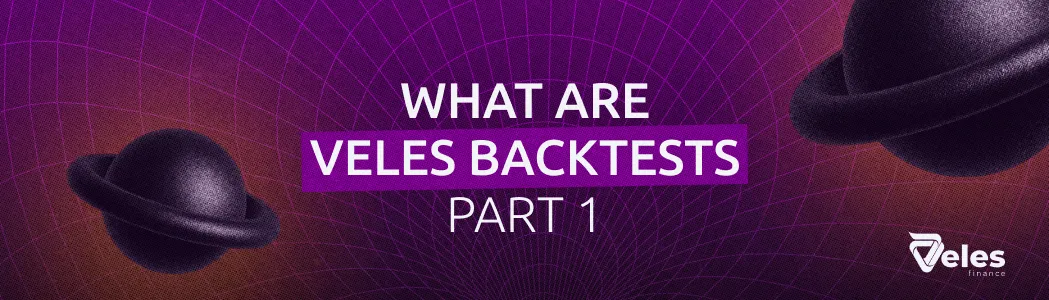
What are backtests
Backtests are an important part of strategy analysis. Without them, it is impossible to understand in advance whether a trading system or a particular strategy will work. This is especially true for automated trading and bots. For example, for trading bots, you can run a backtest of a cryptocurrency strategy right on the platform.
What backtests in trading are
A backtest is a test of a strategy on historical data. It allows you to understand how the system would have performed in the past. Testing historical data helps to identify both weaknesses and strengths of a strategy, and you can also improve the parameters before running it on a live account.
How to backtest in TradingView
The backtest in TradingView is based on the Pine Script language. It is a simple tool for creating trading algorithms. First, you need to write a strategy code. The conditions for entering and exiting a position are specified in it. You can also specify stop loss and take profit parameters. For example, the strategy can open a trade at the intersection of two moving averages and close it when the specified profit level is reached.
After writing the script, you need to save it and run it through the “Strategy” tool on the desired chart. The system will immediately show you how the strategy worked on the history. In the report window you will see the total profitability, maximum drawdown, number of trades, percentage of profitable operations and other indicators. This data helps you understand the effectiveness of the strategy.
If the chart is not displayed or the chart does not appear in the backtest, it is worth checking the code. Sometimes the error can be in the wrong entry or exit logic. It is also important to check the timeframe - some strategies are designed only for certain intervals, for example 1 hour or 1 day.
Based on the results of the backtest, you can adjust the strategy parameters. For example, you can change the length of moving averages or stop loss levels. This approach is called optimization. Its goal is to achieve a better balance between profitability and risk.
TradingView also allows you to use built-in strategy templates. This is convenient for beginners. You can download a ready-made strategy, run it on a chart and see the result. This helps you get familiar with the tool faster and understand how to test a strategy even without deep programming knowledge.
It is important to remember that backtest results are not a guarantee of future profits. Testing historical data is only a simulation, because the market may behave differently. Therefore, you should treat the results obtained wisely.
Where to do backtests
There are many tools for backtests. Some are suitable for manual analysis. Others are for automated analysis. You can use Python. There are libraries that allow you to do a python backtest of strategies. You can also backtest a portfolio. That is, you can backtest not just one, but several coins at once.
If you need simplicity and convenience - use Veles backtests. The platform allows you to run backtests without code. First the trading history is loaded for analysis, then you choose a coin, strategy and parameters, and the system does everything automatically. Real charts are also available for analysis. They allow you to understand how a strategy would have behaved in the past. Based on this data, you can analyze the trading algorithm and make an informed decision. After registering on the platform, you can use backtests, as well as get a welcome bonus to create and test, for example, your first trading bot.
In this article we have understood what backtests are and where you can do them. In the next part we will consider in detail how and why to use backtests.
FAQ
1. What is a backtest in simple words?
Backtesting a strategy on history, without risk and with real data.
2. Where to get data for backtest?
On platforms like TradingView, Veles or via API of exchanges.
3. How to choose strategies for the backtest?
Use simple ones at first, then make them more complex and compare the results.
4. What to do if the chart does not appear in the backtest?
Check the settings and code. Sometimes changing your browser helps.
5. Can the backtest be used in machine learning?
Yes. Backtest can be used in machine learning.